Setting up a DASK cluster on your local machine
This notebook shows how to run a DASK cluster without a scheduler, that’s what you would do on your workstation for example.
[1]:
%matplotlib inline
[2]:
import xarray as xr
First import the client, this is going to be our interface to see what happens on the DASK cluster:
[3]:
from dask.distributed import Client
Then we will start a DASK cluster locally:
[4]:
from dask.distributed import LocalCluster
cluster = LocalCluster()
Connect the client to the cluster:
[5]:
client = Client(cluster)
[6]:
client
[6]:
Client
|
Cluster
|
Click on the dashboard link and this will open a new browser tab for the dask dashboard. That’s it we have a cluster up and running. Now let’s see what we can do with it:
Sample computation:
Open a sample dataset with xarray. The path to the data can be either the path to a directory or http address.
[7]:
ds = xr.tutorial.open_dataset('air_temperature')
[8]:
ds
[8]:
<xarray.Dataset>
Dimensions: (lat: 25, lon: 53, time: 2920)
Coordinates:
* lat (lat) float32 75.0 72.5 70.0 67.5 65.0 ... 25.0 22.5 20.0 17.5 15.0
* lon (lon) float32 200.0 202.5 205.0 207.5 ... 322.5 325.0 327.5 330.0
* time (time) datetime64[ns] 2013-01-01 ... 2014-12-31T18:00:00
Data variables:
air (time, lat, lon) float32 ...
Attributes:
Conventions: COARDS
title: 4x daily NMC reanalysis (1948)
description: Data is from NMC initialized reanalysis\n(4x/day). These a...
platform: Model
references: http://www.esrl.noaa.gov/psd/data/gridded/data.ncep.reanaly...Compute the time average. This is done lazyly so it is very quick. At this point no computations have been performed.
[9]:
temp_mean = ds['air'].mean(dim=['time'])
Asking for plot or numerical values will trigger the computation. Time to check out the DASK dashboard ;)
[10]:
%time temp_mean.plot(figsize=[10,8], cmap='gist_ncar')
CPU times: user 48.2 ms, sys: 7.5 ms, total: 55.7 ms
Wall time: 53.4 ms
[10]:
<matplotlib.collections.QuadMesh at 0x120fee860>
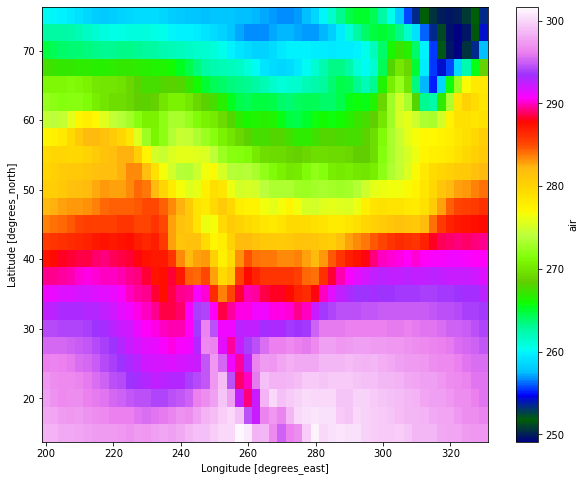
once finished, we can shut down the cluster and the client:
[11]:
cluster.close()
client.close()